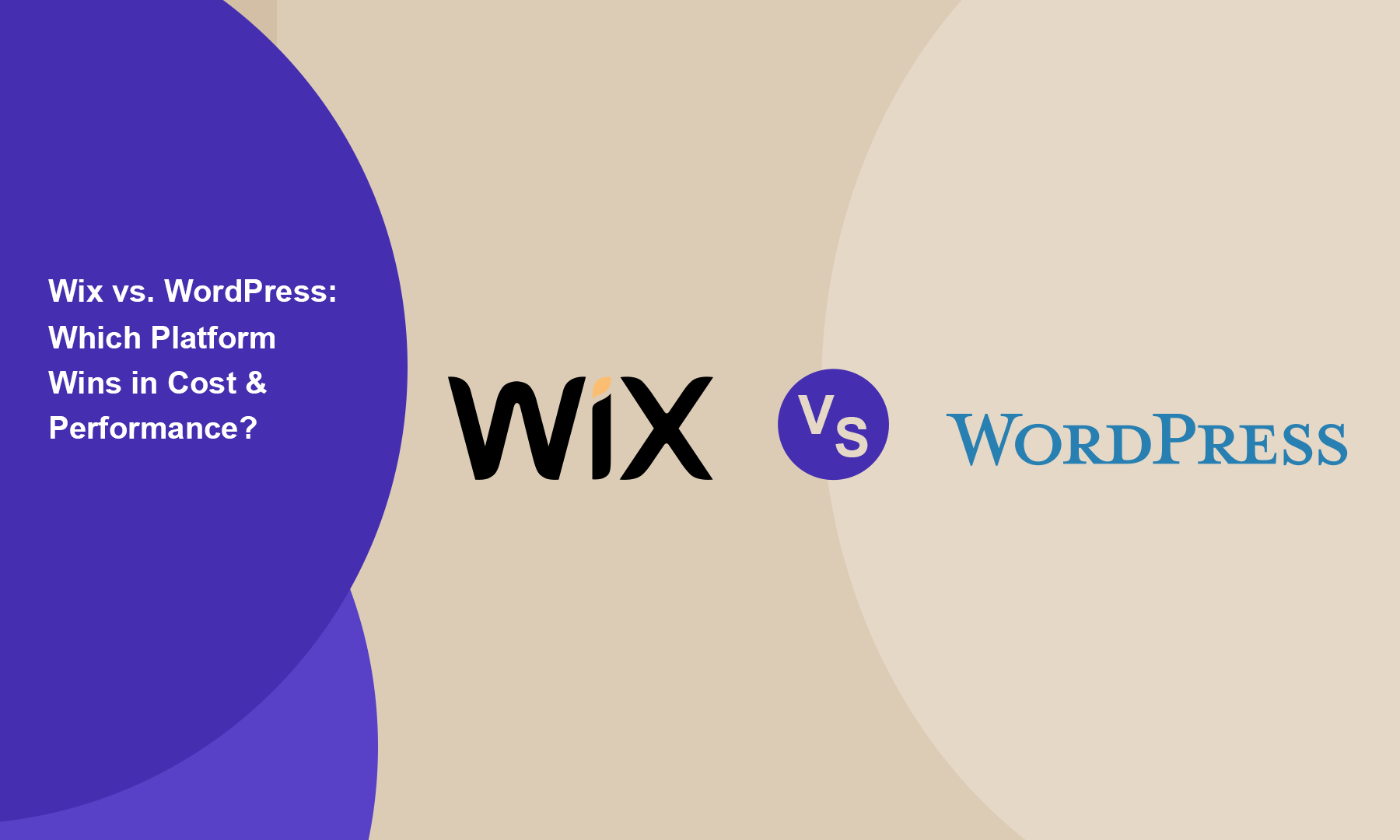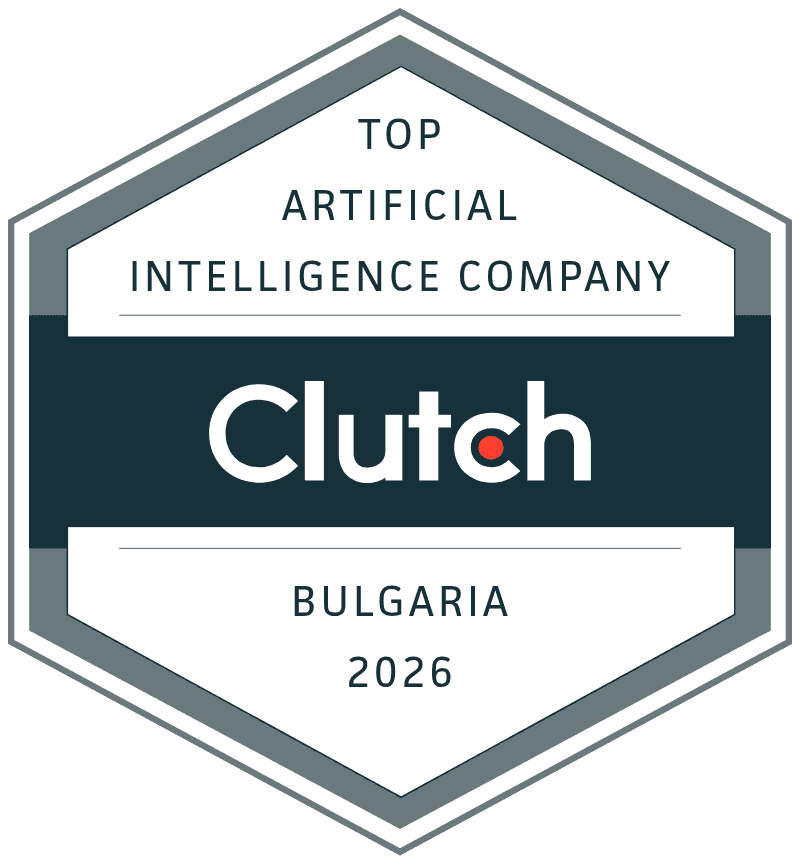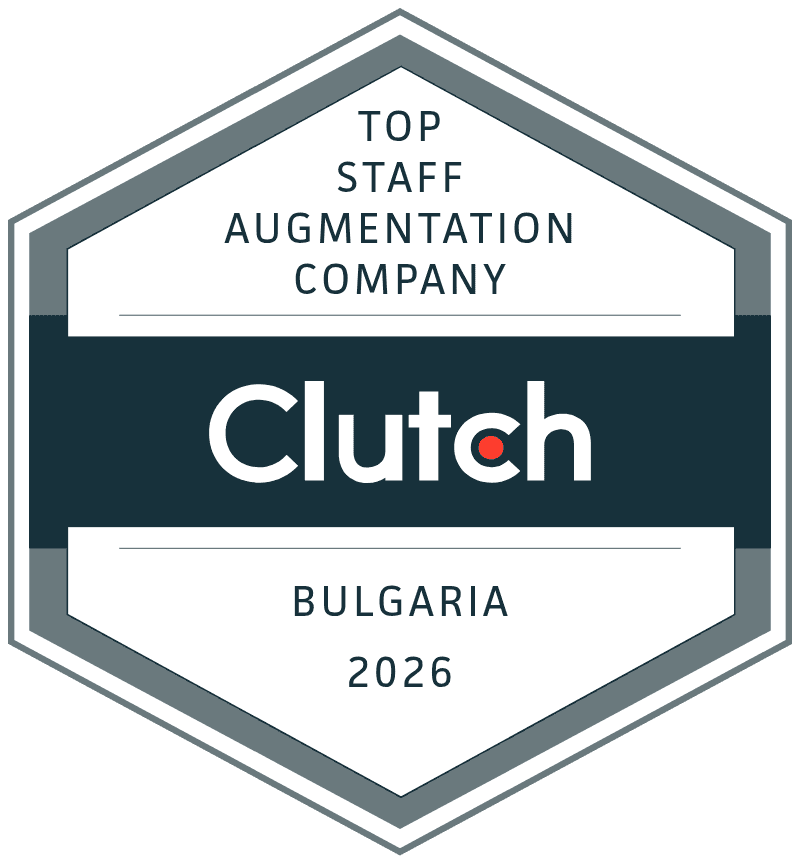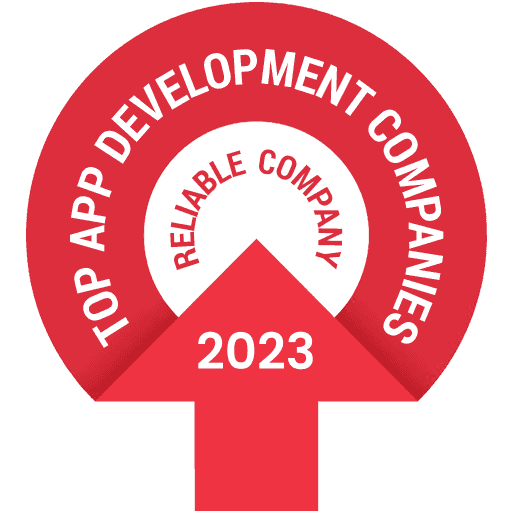In the ever-evolving digital landscape, choosing the right platform for your website is crucial for performance, scalability, and user engagement. Two of the most popular platforms are Wix and WordPress. While Wix offers an intuitive, drag-and-drop interface, many users find themselves migrating to WordPress for enhanced flexibility and performance. This article delves into the comparison between Wix vs. WordPress, exploring reasons to make the switch and providing a step-by-step guide for a seamless transition.
Wix vs. WordPress: An Overview
Wix is a cloud-based website builder that provides hosting and design services within a single platform. It offers over 700 designer-made templates and a user-friendly interface, making it accessible for beginners. However, its closed ecosystem can limit advanced customization and scalability, especially in terms of Wix vs. WordPress SEO.
WordPress, on the other hand, is an open-source content management system (CMS) that powers over 40% of websites globally. It offers extensive customization options through thousands of themes and plugins, catering to both beginners and advanced users. The flexibility of WordPress allows for greater control over website functionality and design, making it a strong competitor in the WordPress vs. Wix debate.
Pros and Cons of Wix vs. WordPress
Wix Pros:
- Ease of Use: Wix's drag-and-drop builder makes it simple to design websites without coding knowledge.
- All-in-One Platform: Hosting, security, and design tools are integrated, simplifying the setup process.
- Customer Support: Offers 24/7 support and a robust help center.
Wix Cons:
- Limited Customization: Advanced design tools and customizations are restricted, especially on lower-tier plans.
- SEO Limitations: Some SEO features are only available on premium plans, impacting Wix SEO vs. WordPress SEO.
- Scalability Issues: As your website grows, you may encounter limitations in functionality and performance.
WordPress Pros:
- Unlimited Customization: Access to thousands of themes and plugins allows for extensive design and functionality modifications.
- Enhanced SEO Capabilities: With plugins like Yoast SEO, WordPress offers robust tools to optimize your site for search engines, making it a leader in WordPress vs. Wix SEO.
- Scalability: Suitable for all types of websites, from small blogs to large e-commerce sites, with the ability to scale as your business grows.
WordPress Cons:
- Learning Curve: May require some time to learn, especially for those without technical experience.
- Maintenance Responsibilities: Users are responsible for managing updates, backups, and security measures.
- Variable Costs: While the WordPress software is free, expenses for hosting, premium themes, and plugins can add up, influencing the WordPress cost vs. Wix debate.
Wix vs. WordPress for SEO
When comparing Wix vs. WordPress for SEO, WordPress generally offers more advanced capabilities. With plugins like Yoast SEO, users can easily manage meta tags, generate XML sitemaps, and implement breadcrumbs, enhancing search engine visibility. Wix has made improvements in its SEO tools, but some features remain limited or are only accessible through premium plans.
For instance, Wix provides built-in SEO tools and personalized plans based on individual sites, but advanced features like schema markup and XML sitemaps are more seamlessly integrated into WordPress. This distinction can significantly impact your site's search engine ranking and organic traffic, making the SEO WordPress vs. Wix conversation important for businesses aiming to increase visibility.
WordPress Cost vs. Wix Pricing
Cost is a significant factor when deciding between WordPress vs. Wix pricing. Wix offers various premium plans with annual billing, each including different levels of features and support. While this can be convenient, it may become expensive as you require more advanced features.
WordPress itself is free, but costs arise from purchasing hosting, domains, premium themes, and plugins. This model allows for flexibility, enabling you to choose services that fit your budget and needs. However, it's essential to be mindful of these expenses to avoid overspending when comparing WordPress cost vs. Wix.
WordPress vs. Wix for Blogging
For blogging, WordPress stands out due to its robust content management capabilities. It offers advanced formatting options, categorization, tagging, and the ability to manage multiple authors. Additionally, WordPress's blogging platform is designed for scalability, accommodating a growing archive of posts without compromising performance.
Wix does offer blogging features, but they are more basic in comparison. For instance, Wix provides blog templates that are automatically mobile-optimized and allows posts to be uploaded and edited straight from your phone. However, for bloggers seeking advanced functionality and customization, WordPress remains the preferred choice in the Wix vs. WordPress for blogging discussion.

WordPress vs. Wix Security
Security is paramount for any website. Wix provides built-in security measures, including SSL certificates and automatic updates, ensuring a secure environment without user intervention.
WordPress offers robust security features, but users must manage them proactively. This includes installing security plugins, performing regular updates, and choosing reputable hosting providers. While this requires more effort, it allows for tailored security measures suited to your specific needs, making WordPress vs. Wix security a critical comparison.
Why Make the Switch from Wix to WordPress?
While Wix is an excellent platform for beginners, its limitations in SEO, customization, and scalability make WordPress a superior choice for those looking to grow their website. WordPress provides greater control, enhanced SEO tools, and flexibility that can benefit businesses, bloggers, and e-commerce owners alike.
Switching from Wix to WordPress may require an initial investment of time, but the long-term benefits of improved SEO, better security, and scalability make it a worthwhile transition. By following the steps outlined above, you can ensure a smooth migration and unlock the full potential of your website with WordPress, making the Wix website vs. WordPress debate lean in favor of WordPress for those seeking long-term success.
Relevant Articles: