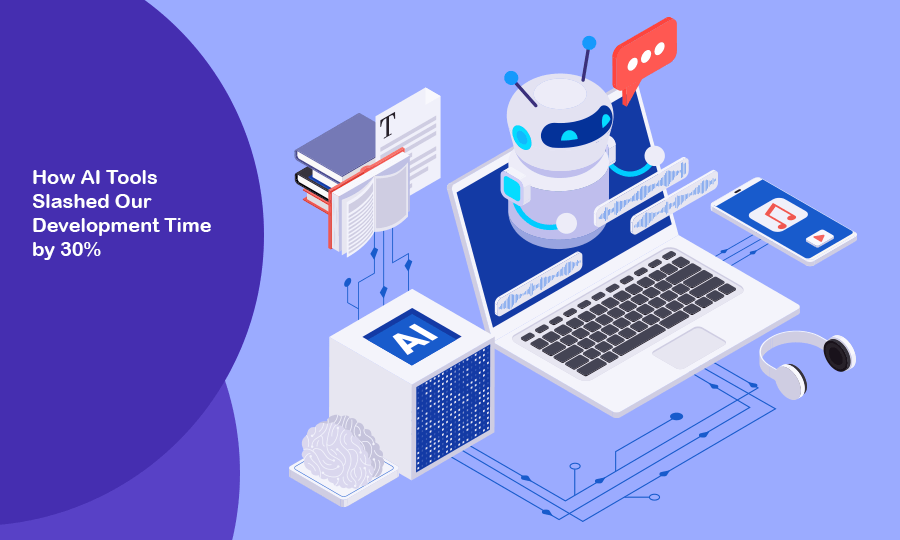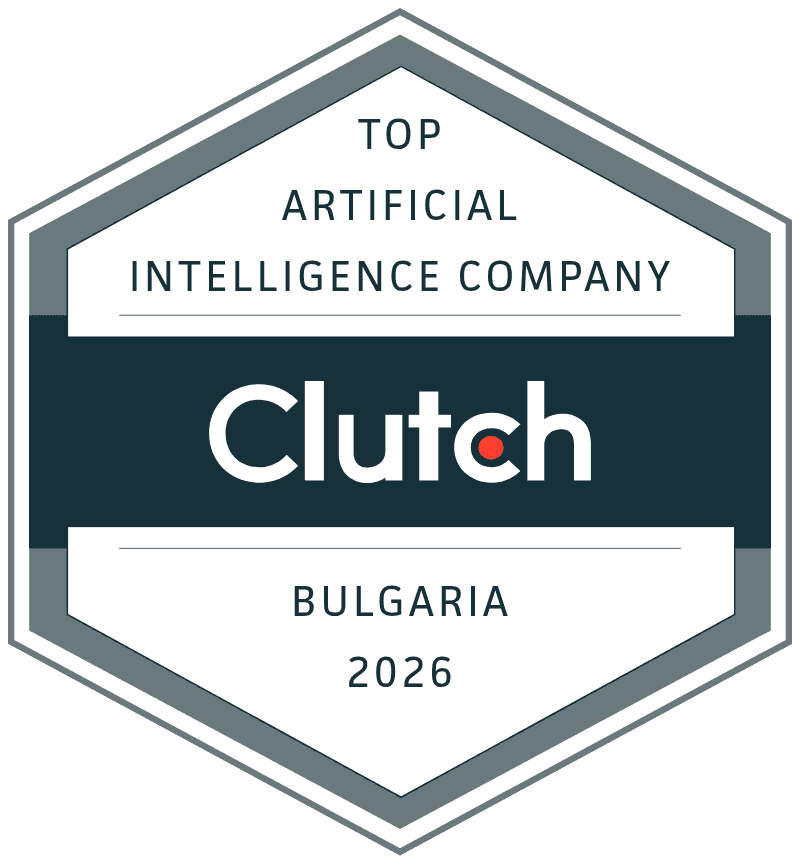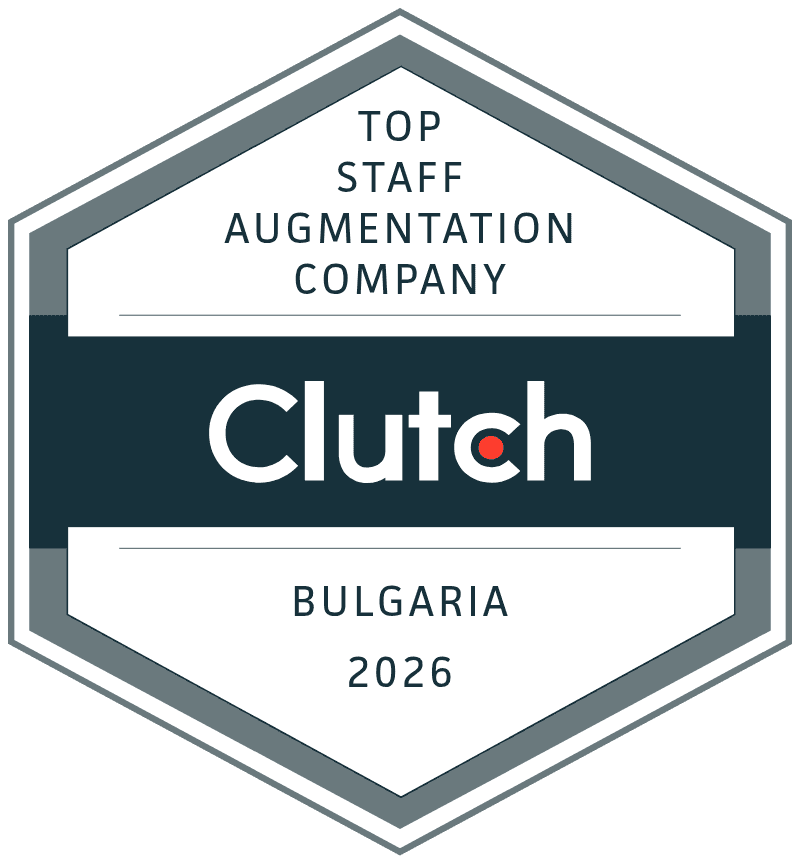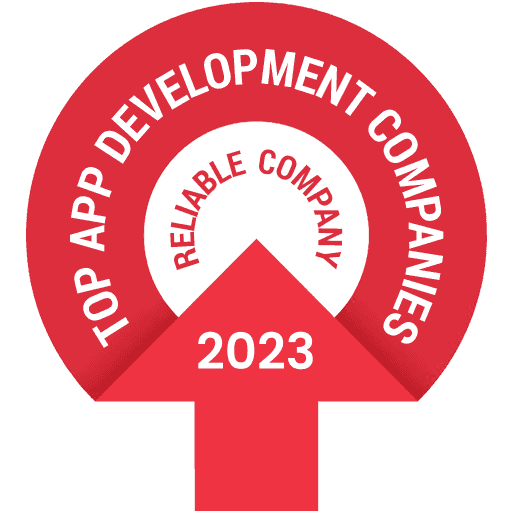Imagine this: you’re racing against a tight deadline for a mobile app project, and suddenly, you finish weeks ahead of schedule — without breaking a sweat or cutting corners. Sounds like a fantasy, right? That’s exactly what we pulled off using generative AI tools for software development like SuperFlex and Cursor. A project estimated at 60 days? Done in 42. That’s a 30% time cut — and a hefty cost reduction to boot. Our client, a tech-savvy crew themselves, couldn’t believe it. Here’s how we did it, and how you can too.
The Challenge: A Streaming App Under Pressure
We were hired to build a mobile app with streaming features — think video playback, smooth controls, the works. It’s a feature you see everywhere, but it’s trickier than it looks. Our initial estimate: 60 days, covering design, front-end, back-end, and testing. The client’s own tech team was watching closely, expecting top-notch quality on a tight timeline. No pressure, right?
Then we brought in artificial intelligence development services. With SuperFlex handling the front-end and Cursor speeding up our coding, we didn’t just meet the deadline — we crushed it, finishing in 42 days. Here’s the breakdown.
The AI Dream Team: SuperFlex and Cursor
Let’s meet the tools that made it happen:
SuperFlex:
This gem, developed by a leading generative AI development company, takes Figma designs, images, or even text prompts and spits out clean, production-ready code. It’s like a front-end developer who never sleeps. (SuperFlex)
Cursor:
A code editor on steroids, built on VSCode. It suggests code, predicts edits, and writes whole functions from plain English. (Cursor)
These generative AI development solutions didn’t just save time — they changed how we work.
How We Made It Happen?
Here’s where the rubber meets the road:
Front-End Magic with SuperFlex:
Normally, turning Figma designs into a responsive UI takes hours of tweaking. SuperFlex, a prime example of generative AI for software development, did it in minutes. For our streaming controls — sliders, buttons, playback bars — it churned out pixel-perfect code, ready to go.
Back-End Boost with Cursor:
Streaming APIs and data buffers can bog you down with repetitive code. Cursor, another powerful generative AI application development tool, jumped in, auto-generating chunks and catching errors before we did. We focused on fine-tuning performance; the AI handled the grunt work.
The result? A workflow so smooth we could iterate twice as fast and still have time for coffee.
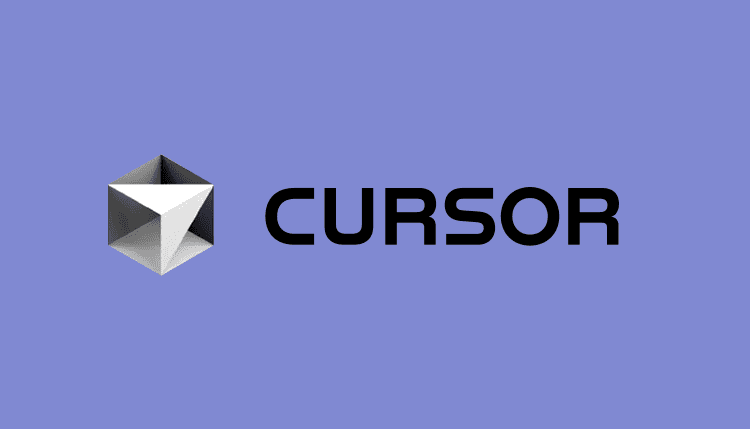
The Numbers: Why 30% and Not More?
You’re probably thinking: “If AI is that good, why not 50% or 70%?” Fair question. It comes down to the project’s mix of tasks:
Simple Stuff:
UI components and basic code? SuperFlex and Cursor, both generative AI software development tools, saved up to 90% of the time — almost instant delivery.
Tricky Bits:
Optimizing streaming algorithms and ensuring the app worked across platforms? That still needed our human touch. AI helped, but it wasn’t running the show.
A GitHub study backs this up — developers using artificial intelligence development tools like Copilot finished tasks 55% faster on average. Our 30% savings reflects a project that blended routine and complex work.
What’s In It for You?
Whether you’re a solo developer or leading a team, here’s the deal: generative AI development services shine brightest on repetitive or straightforward tasks — think UIs, API integrations, or boilerplate code. For big-brain challenges, they’re a trusty sidekick, not the hero. In our case, the client loved it. Their tech team nodded approvingly at the speed and quality — a rare double win.
How to Jump In?
Ready to test the waters? Start small:
Front-End:
Grab SuperFlex, a standout among generative AI development companies, to turn your designs into code. It’s a no-brainer for apps or websites with visuals.
Coding:
Download Cursor and let it turbocharge your next back-end task. If you’re already on VSCode, it’s a seamless switch.
Pro tip: the simpler the task, the bigger the payoff. For complex projects, lean on applied generative AI for digital transformation to lighten the load — but keep your expertise in the driver’s seat.
The Bigger Picture: AI Is Here to Stay
We’re not alone. Over 20,000 organizations use artificial intelligence development services like GitHub Copilot, and the AI market’s set to grow 37.3% annually through 2030. It’s not just a trend — it’s the future. Think of applied AI as your co-pilot, speeding you up without taking the wheel.
Next time you’re scoping a project, ask yourself: could custom AI solutions shave off 30%? It’s worth a shot.
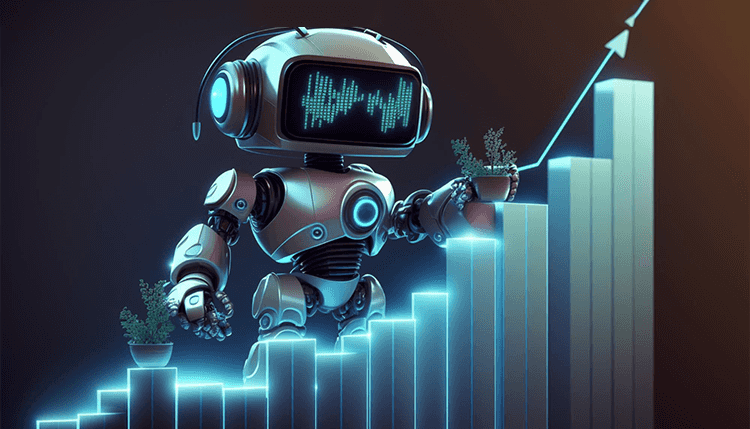
Quick Hits
- Generative AI app development companies can cut development time by 30% or more, especially for routine tasks.
- Complex problems still need human smarts — artificial intelligence experts are essential for oversight.
- Try SuperFlex and Cursor on your next gig. You might be surprised.
Curious? Dive into SuperFlex and Cursor and see the difference for yourself.
Relevant Articles: