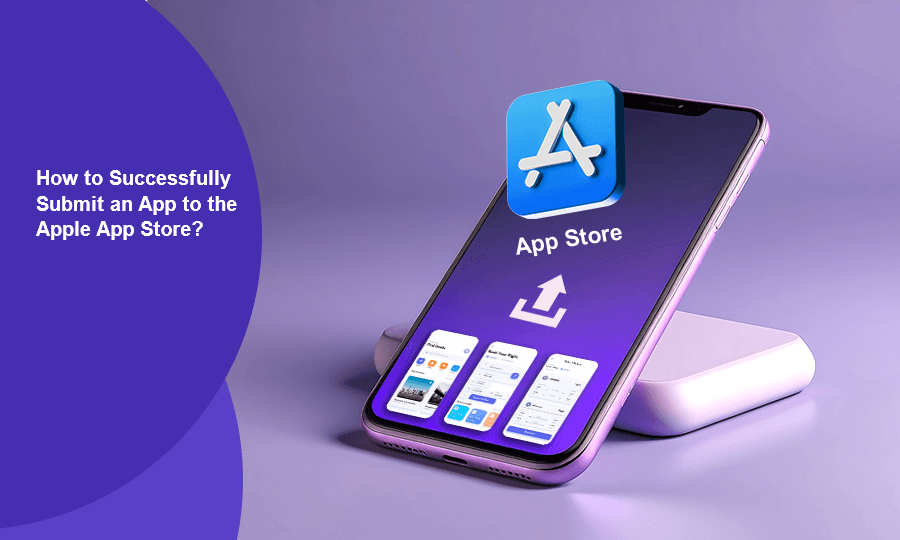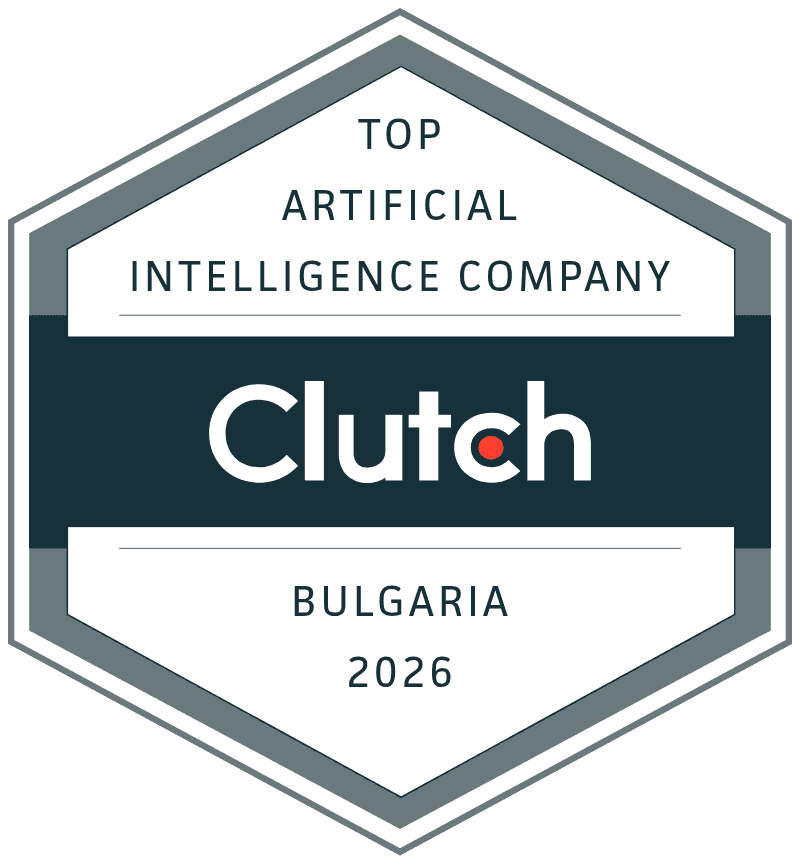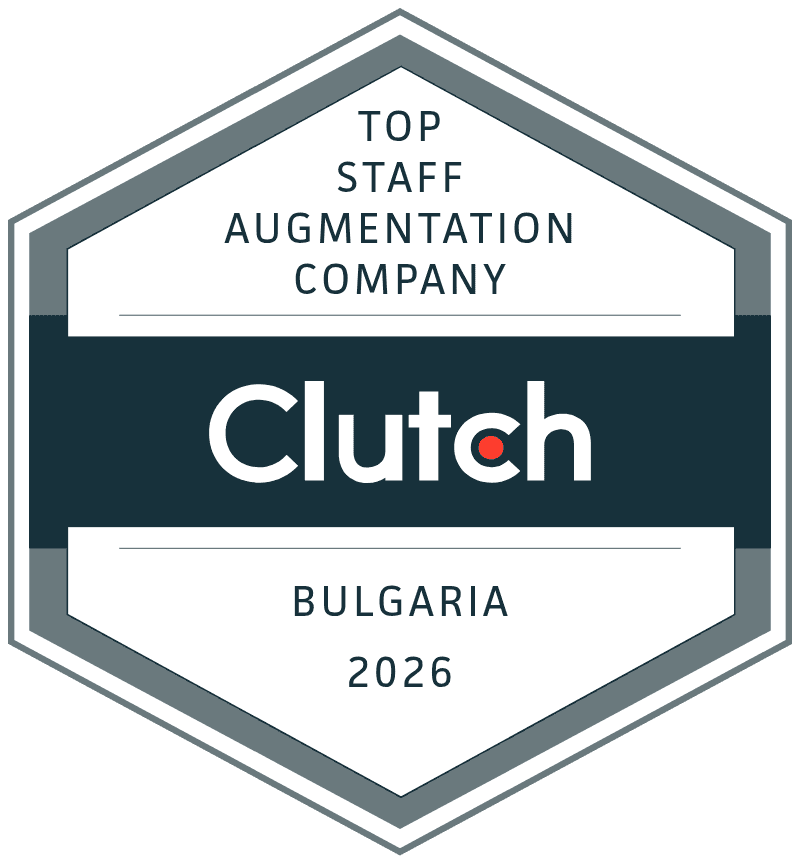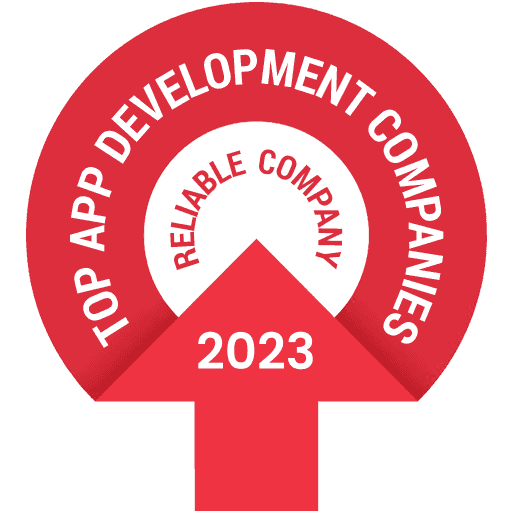The mobile app market continues to grow exponentially, with the Apple App Store standing as one of the most lucrative platforms for developers. Whether you’re part of a custom mobile app development company, an indie developer, or a large enterprise, submitting an app to the Apple App Store can be both an exciting and daunting process. If you have a polished iOS app or a service that complements your custom android app development company, ensuring a smooth submission to the App Store is crucial for reaching the broad Apple user base.
This article will walk you through the entire process of submitting your app to the Apple App Store, from preparation to final approval. Along the way, we will highlight important tips to ensure your app meets Apple's rigorous standards while integrating important insights for companies specializing in custom mobile application development services.
Step 1: Prepare Your App for Submission
Before you even think about submitting your app, you need to ensure that it is fully developed, tested, and polished. This process is especially critical for custom mobile app development as your reputation depends on providing high-quality applications. Whether you’re working on a native iOS app or converting an Android app into iOS, make sure to follow these initial steps:
1.1 Follow Apple’s Guidelines
Apple is known for having strict design and functionality standards. The official Apple Human Interface Guidelines provide a blueprint for your app's appearance and usability. These guidelines cover everything from screen layout to gestures and typography.
Custom app developers and custom mobile application development companies should consider these guidelines early in the design process to avoid costly last-minute revisions.
1.2 Test Your App

Testing is crucial to avoid any potential rejections during the review process. Use Apple’s TestFlight to distribute pre-release builds to beta testers. If you’re part of a custom mobile app development company, setting up a network of beta testers helps identify bugs that may only surface in real-world usage. Make sure to fix all bugs and ensure that your app runs smoothly across various iOS devices, including iPhones, iPads, and iPods.
Step 2: Create Your App Store Listing
Your App Store listing is the first impression potential users will have of your app. It needs to be engaging, informative, and optimized to attract downloads. For custom app development companies offering custom mobile application development services, a strong App Store listing can differentiate your app from competitors.
2.1 Prepare App Information
Here’s the key information you'll need to prepare for your App Store submission:
- App Name: Choose a unique and descriptive name for your app. Avoid names that could be confused with existing apps.
- App Description: This should clearly outline your app’s features, functionality, and what makes it stand out. Include relevant keywords, but avoid stuffing.
- Keywords: Apple allows you to add keywords that will help users find your app in the App Store. Keywords like custom mobile application development, custom app development services, and custom mobile app development company can attract attention if your app has specific functionalities relevant to app development or services.
- App Icon: Your app icon should be eye-catching and relevant to the app’s purpose.
- Screenshots: High-quality screenshots or promotional videos of your app in action can give potential users a visual overview of your app’s core functionality.
2.2 Select Your App’s Pricing
You can choose to offer your app as free, freemium, or paid. If your app involves in-app purchases or subscriptions, make sure that they’re set up correctly in your iOS app’s code and are reflected in your App Store listing.
Step 3: Enroll in the Apple Developer Program
To submit an app to the App Store, you must first enroll in the Apple Developer Program. For custom android app development companies transitioning to iOS app development, this program offers access to essential tools, software updates, and analytics. The annual fee is $99 for individuals and companies.
Once enrolled, you can create app certificates, provisioning profiles, and access various developer tools essential for app development and submission.
Step 4: Create an App Store Connect Account
Once you’re a member of the Apple Developer Program, you can use App Store Connect to manage your app's submission, updates, and performance analytics. You’ll also use this platform to set your app’s metadata, upload builds, and respond to user feedback once the app is live.
For custom mobile application development services providers, App Store Connect allows multiple team members to collaborate on app submissions, manage marketing, and monitor the app’s performance.
Step 5: Upload Your App
Now comes the technical part—uploading your app for review and distribution. Here's a step-by-step breakdown of this process:
5.1 Generate an Archive in Xcode
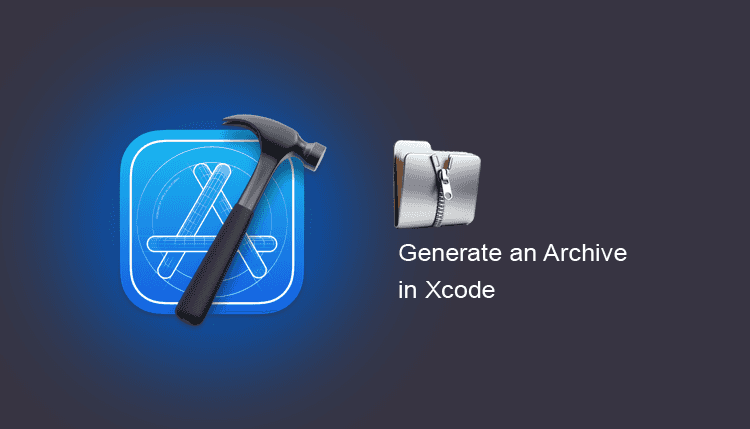
You’ll use Xcode to prepare your app for submission. Ensure that your project is correctly set up with the appropriate build settings, and your app is signed with the correct certificate. In Xcode:
- Open your project, select your target, and ensure all settings (version number, build number, etc.) are correct.
- Select Product > Archive from the menu to create an archive of your app.
- Once archived, the Xcode Organizer will open and allow you to upload the archive to App Store Connect.
5.2 Complete App Metadata in App Store Connect
Once your app is uploaded, head back to App Store Connect. You’ll need to complete various fields, including:
- Version Information: Provide information on what’s new in this version, especially for apps that are being updated.
- Age Rating: Apple requires all apps to have an age rating, which is based on content.
- App Category: Choose a category that best describes your app. For example, custom mobile application development apps might fit into a specific business or productivity category.
- Privacy Policy: If your app collects any user data, you must include a clear privacy policy.
5.3 Submit for Review
Once everything is complete, hit Submit for Review. Apple typically takes a few days to review your app, though times may vary depending on the app’s complexity. For apps offering custom android app development services, transitioning from Android to iOS may require extra scrutiny to ensure compliance with iOS standards.
Step 6: Navigating the App Review Process
Apple will thoroughly review your app before allowing it on the App Store. This process can be nerve-wracking, but here’s how to prepare:
6.1 Common Reasons for Rejection
Some common reasons apps are rejected include:
- Bugs or Crashes: Apps that crash during review will almost always be rejected.
- Inadequate Functionality: Apps that do not offer meaningful utility or content may be rejected.
- Design Violations: Apps that don’t follow Apple’s design guidelines are at risk of rejection.
If your app is rejected, don’t panic. Apple provides detailed feedback, allowing you to correct issues and resubmit.
6.2 Expedited Reviews
If you’re on a tight deadline, you can request an expedited review. Apple grants these in specific circumstances, such as bug fixes for live apps or critical updates before events.
Step 7: App Approval and Post-Launch
Congratulations! If your app passes review, it will be published on the App Store. Once live, you should:
7.1 Monitor User Feedback
Users will leave reviews and feedback on your app’s page. Monitoring and responding to this feedback helps you improve future versions. Custom app developers should pay attention to user feedback, as it can provide insight into potential updates or features to enhance the app’s usability.
7.2 Use Analytics
Use the analytics in App Store Connect to monitor your app’s performance. For custom app development companies, these metrics can help refine marketing strategies, understand user demographics, and identify areas for improvement.
7.3 Updates and Maintenance
Regular updates not only keep your app functional but also improve its visibility in the App Store. If you’re working with a custom mobile application development company, ensuring ongoing support and updates is essential for maintaining user engagement.
Final Words
Successfully submitting an app to the Apple App Store is a multi-step process that requires careful planning, attention to detail, and strict adherence to Apple’s guidelines. Whether you’re an individual developer or part of a custom mobile app development company, these steps ensure a smoother submission process, reducing the chances of rejection. By focusing on design, testing, and the submission requirements, your app can quickly find its way to millions of potential users.
For companies offering custom mobile application development services or custom android app development services, a seamless App Store submission process helps enhance your reputation and increase client satisfaction. By understanding each step and investing time in preparing your app, you’re well on your way to Apple App Store success.
Relevant Articles: