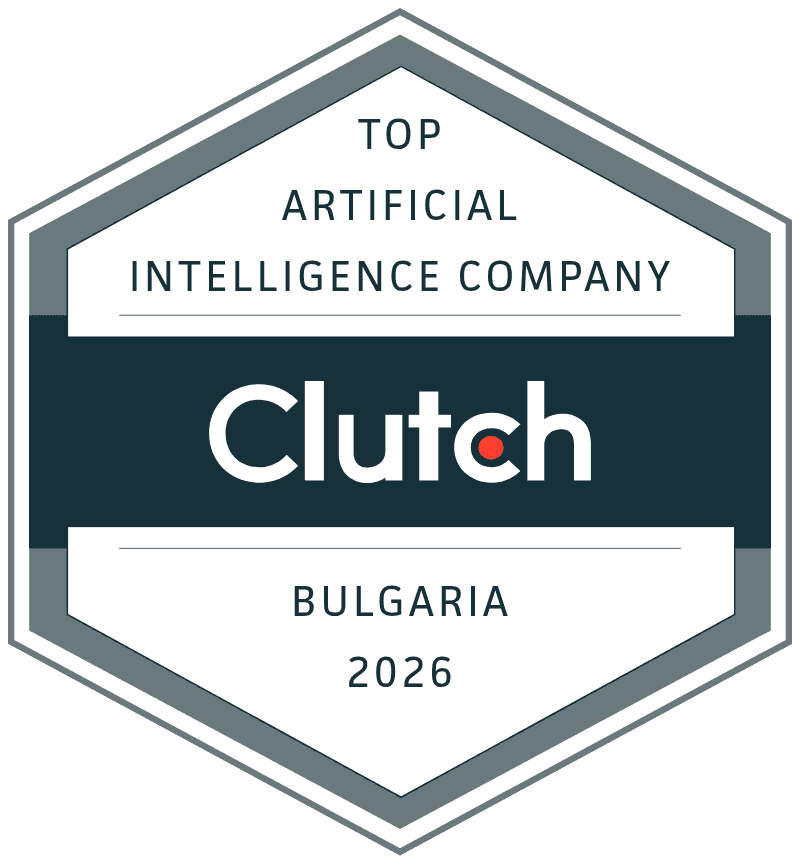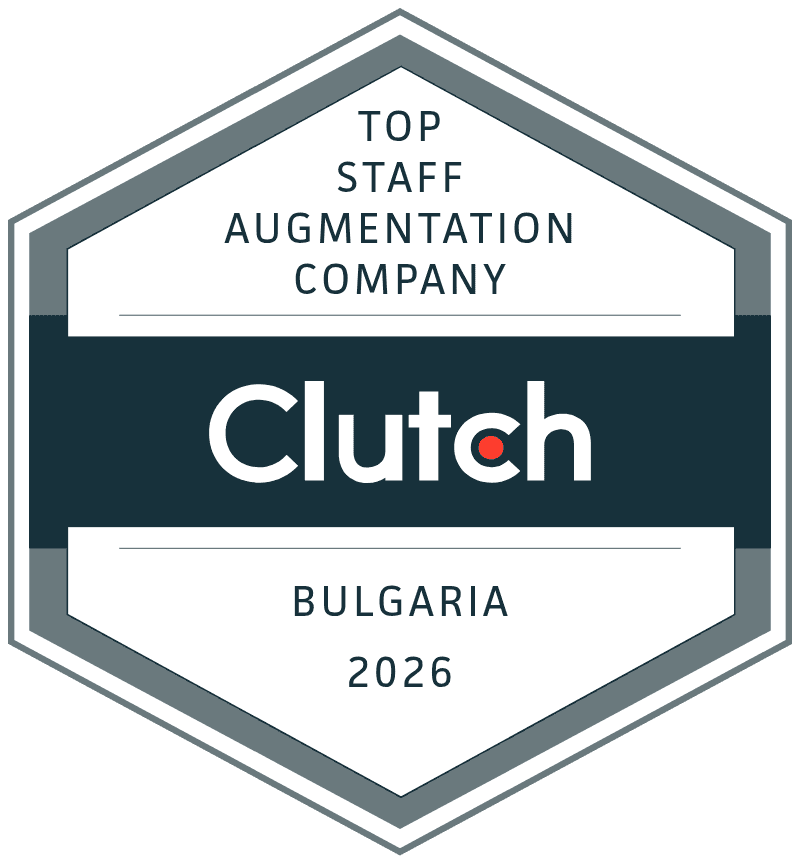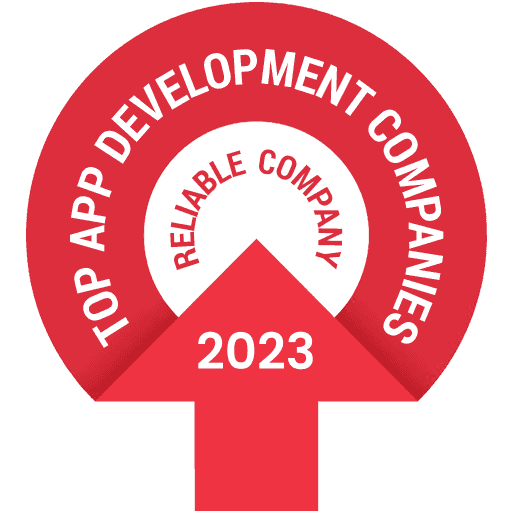Welcome to our blog on iOS app development! In this article, we will explore three different approaches on how to develop an iOS app.
Whether you're a beginner or an experienced developer, we've got you covered.
Discover the step-by-step process, tools, and frameworks to bring your app idea to life on the iOS platform.
Let's dive in and learn the best practices for building an iOS app together.
How to Develop an iOS App?
In this section, we will walk you through three different approaches to developing iOS applications.
Whether you prefer to leverage iOS app builders, collaborate with an experienced iOS developer, or embark on a learning journey to become an iOS developer yourself, we have the insights and guidance you need.
Explore these options on how to develop app for iOS with us and find the best path for you to bring your idea to life!
1. Use iOS App Builders
If you're looking for a quick and efficient way to develop an iOS app, using iOS app builders can be a great option.
These app builders provide intuitive drag-and-drop interfaces and pre-built templates, allowing you to create an app without the need for extensive coding knowledge.
One of the key advantages of using iOS app builders is the speed of development. With a range of pre-built components and functionalities, you can save a significant amount of time compared to coding everything from scratch.
These builders often offer a wide variety of features, such as customizable layouts, ready-to-use design elements, and integration with popular services and APIs.
Additionally, iOS app builders usually provide a streamlined process for publishing your app to the App Store. They take care of the necessary technical requirements and ensure your app meets Apple's guidelines.
However, it's important to note that app builders may have limitations in terms of customization and flexibility.
While they offer a convenient solution for simple apps or prototypes, more complex functionalities may require custom coding.
It's essential to evaluate the capabilities of the app builder and consider your specific app requirements before making a decision.
2. Find an iOS developer
Finding an experienced and skilled iOS developer is crucial for developing a high-quality and feature-rich iOS app.
While using iOS app builders can be a convenient option, hiring a dedicated iOS developer offers a level of expertise and customization that can take your app to the next level.
When searching for an iOS developer, there are a few key steps you can follow to ensure you find the right fit for your project.
First, clearly define your app requirements and objectives to communicate them effectively to potential developers.
This will help you attract candidates who have the necessary skills and experience in the specific areas you need.
Next, explore different avenues to find iOS developers. You can start by posting job listings on relevant platforms and job boards, reaching out to professional networks, and leveraging freelance websites.
Be sure to review portfolios, previous work, and client testimonials to assess the developer's capabilities and compatibility with your project.
Interviewing potential candidates is an essential part of the selection process. Prepare a list of questions to evaluate their technical proficiency, problem-solving abilities, and familiarity with iOS development tools and frameworks.
Additionally, consider their communication skills, work ethic, and ability to work collaboratively as these factors contribute to a successful partnership.
Finally, discuss project timelines, budget expectations, and ownership of the app's code and intellectual property rights. It's essential to have a clear agreement in place to avoid any misunderstandings down the line.
Finding an iOS developer requires time and effort, but the benefits of collaborating with a skilled professional are significant.
With their expertise, you can ensure the development of a robust, user-friendly, and visually appealing iOS app that meets your specific requirements and delivers a seamless user experience.

3. Learn iOS development
Developing an iOS app on your own can be a rewarding and fulfilling experience. It allows you to have full control over the development process and brings your creative vision to life. However, it's important to consider the pros and cons before embarking on this journey.
Pros of building an iOS app on your own:
- Cost savings: Hiring a professional iOS developer can be expensive. When you learn iOS development yourself, you can save money and allocate your budget to other aspects of your app, such as marketing or user acquisition.
- Flexibility and customization: Developing your own iOS app gives you complete control over its design, features, and functionality. You can tailor it to your specific needs and make changes whenever necessary without relying on external developers.
- Personal growth and learning: When you learn iOS programming, you gain valuable skill that can enhance your professional profile. It opens up opportunities for personal growth, career advancement, and the ability to work on future app projects.
- Speed and agility: As the sole developer, you have the flexibility to work at your own pace. You can quickly iterate and make adjustments to your app without the need for extensive coordination or communication with external parties.
- Cons of building an iOS app on your own:
- Steep learning curve: Building iOS app requires knowledge of programming languages, frameworks, and the Apple ecosystem. The learning curve can be challenging, especially for beginners without prior coding experience. It may take time to grasp the concepts and acquire the necessary skills.
- Time commitment: Developing an iOS app is a time-consuming process. From learning the fundamentals to writing code, testing, and debugging, it requires dedicated effort and patience. Balancing the development process with other responsibilities can be demanding.
- Limited expertise: Developing iOS apps on your own means relying solely on your own skills and knowledge. You may encounter technical challenges or require specialized expertise that you may not possess. This could potentially limit the scope and complexity of your app.
- Support and maintenance: Once your app is live, ongoing support and maintenance are crucial. As a solo developer, you'll be responsible for handling bug fixes, updates, and addressing user feedback. It can be challenging to manage these tasks alone, especially as your app grows in popularity.
Basic Requirements to Develop iOS Apps
Developing iOS apps requires essential components such as Swift programming language, Xcode IDE, iOS SDK, and Apple Developer Program.
These tools empower developers to build feature-rich and engaging applications for Apple devices, ensuring a seamless user experience in the iOS ecosystem.
Understanding Apple’s Design and Development Guidelines
Understanding Apple's Design and Development Guidelines is of utmost importance when it comes to developing iOS apps.
These guidelines serve as a blueprint for building an app for iOS that align with Apple's design philosophy and user experience standards.
They provide developers with valuable insights into Apple's recommended practices and design principles, enabling them to craft apps that are visually appealing, intuitive, and user-friendly.
By adhering to Apple's guidelines, developers can ensure that their apps blend seamlessly with the overall iOS ecosystem.
Consistency in design elements, such as iconography, typography, and layout, helps users feel familiar and comfortable while using the app.
It creates a cohesive and harmonious user experience across different iOS devices and contributes to the overall brand image.
Moreover, Apple's guidelines emphasize the importance of usability and accessibility. They provide recommendations for designing interfaces that are easy to navigate, intuitive to use, and accessible to a wide range of users, including those with disabilities.
By incorporating these guidelines into the development process, developers can ensure that their apps are inclusive and can be enjoyed by a diverse user base.
Another significant aspect is the App Store approval process. Apple rigorously reviews apps before making them available to users, and adherence to their guidelines greatly increases the chances of app approval.
By following the guidelines, developers can avoid potential rejections and delays, ensuring a smooth and timely release of their app to the App Store.
In summary, understanding and implementing Apple's Design and Development Guidelines is crucial for creating successful iOS apps.
It enables developers to design visually appealing, user-friendly interfaces, ensure consistency and compatibility across iOS devices, enhance usability and accessibility, and increase the likelihood of app approval.
By embracing these guidelines, developers can deliver exceptional user experiences that resonate with Apple's design principles and delight iOS users.
Overview of App Store Review Guidelines:
The App Store Review Guidelines play a crucial role in the iOS app development process. They serve as a comprehensive set of rules and standards established by Apple to ensure the quality, safety, and consistency of apps available on the App Store.
Understanding and adhering to these guidelines is essential for developers to avoid app rejections and provide a seamless experience for users.
One of the main reasons why it is important to grasp these guidelines is to align your app with Apple's design philosophy. Apple places great emphasis on intuitive and visually appealing user interfaces.
By following their design principles, such as using standard UI components, providing clear navigation, and maintaining a consistent visual identity, you enhance the usability and familiarity of your app, improving the overall user experience.
Additionally, the guidelines cover various aspects related to app functionality and content. They address topics like performance, compatibility, security, and privacy.
Complying with these requirements ensures that your app meets the necessary technical standards and respects user privacy, resulting in a trustworthy and reliable app.
To escape common app rejections, it's essential to review and understand the specific sections of the guidelines that are relevant to your app.
By doing so, you can proactively address potential issues before submitting your app for review. Some common reasons for app rejections include crashes, incomplete information, inaccurate metadata, and violation of content or privacy guidelines.
By carefully studying the guidelines and incorporating their principles into your iOS app development process, you can minimize the risk of rejections and optimize your chances of a successful app launch.
Regularly revisiting the guidelines and staying updated with any changes ensures that your app remains compliant with Apple's requirements, providing a positive user experience and increasing its chances of visibility and success on the App Store.

Design Guidelines of Apple
The design guidelines established by Apple form a crucial component of the iOS app development process.
These guidelines provide developers with valuable insights into the design principles and best practices recommended by Apple for creating visually appealing and user-friendly apps.
Understanding and following Apple's design guidelines is essential for several reasons. Firstly, it helps ensure consistency across different iOS apps, creating a unified and seamless user experience.
By adhering to the guidelines, developers can leverage familiar user interface elements, standardize interactions, and maintain visual coherence with other apps on the platform.
This familiarity contributes to user satisfaction and ease of use.
The design guidelines also emphasize usability and accessibility. Apple places great importance on intuitive navigation, legible typography, appropriate color usage, and effective use of space.
By incorporating these principles into app design, developers can create interfaces that are easy to navigate, content that is easily readable, and interactions that are intuitive for users of all abilities.
Furthermore, adhering to Apple's design guidelines enhances the chances of app approval during the review process. Apple evaluates apps based on their adherence to design standards, and non-compliance may lead to app rejections.
By following the guidelines, developers can demonstrate their commitment to delivering high-quality user experiences and increase the likelihood of app approval.
Environment for iOS App Development
The development environment for iOS app development is optimized for Mac systems, making them the ideal choice for developers.
The seamless integration of macOS and Xcode, Apple's official integrated development environment (IDE), provides a powerful and efficient platform for building iOS apps.
Mac systems are preferred for iOS app development due to several reasons.
First and foremost, Xcode, which is essential for iOS app development, is exclusively available for macOS. Xcode offers a comprehensive suite of tools, including an intuitive interface builder, code editor, debugging tools, and simulator for testing and previewing apps.
The tight integration between macOS and Xcode enables developers to leverage the full capabilities of the iOS platform and streamline the development process.
In addition to Xcode, a Mac system also offers other developer-friendly features. The macOS operating system provides a stable and secure environment, optimized for software development.
The Unix-based architecture of macOS enables developers to utilize powerful command-line tools and libraries. Furthermore, the Mac ecosystem fosters a rich community of developers, with resources, forums, and support readily available.
To publish apps on the App Store, developers need an Apple Developer Account. This account is required to submit apps for review and distribution on the App Store.
It provides access to various resources, including developer documentation, beta testing tools, and app analytics.
The Apple Developer Account allows developers to manage their app submissions, track performance, and engage with users through features like in-app purchases and push notifications.
iOS App Development Сode Languages
iOS app development primarily involves the use of two main programming languages: Swift and Objective-C. Swift, introduced by Apple in 2014, has quickly gained popularity as the preferred language for iOS app development.
It is a modern, safe, and expressive language that offers a more concise and readable syntax compared to Objective-C.
Swift is designed to work seamlessly with Apple's frameworks and APIs, making it easier to build robust and efficient iOS apps.
It provides powerful features like type inference, optionals, generics, and closures, enhancing developer productivity and code readability.
Swift also offers strong memory management capabilities and built-in error handling mechanisms.
While Swift is the recommended language for iOS app development, Objective-C still plays a significant role, especially in maintaining and updating legacy codebases.
Objective-C is a superset of the C programming language and has been the primary language for iOS app development before the introduction of Swift.
Many existing iOS apps, libraries, and frameworks are written in Objective-C, and it is still widely used in the Apple ecosystem.
Having knowledge of both Swift and Objective-C is beneficial for iOS developers. It allows them to work on projects using different codebases, collaborate with other developers, and leverage the vast array of resources and documentation available for both languages.
In summary, Swift is the modern and recommended language for iOS app development, while Objective-C is still relevant for maintaining and updating existing codebases.
A proficient iOS developer should have a strong grasp of both languages to effectively build and maintain iOS apps.
iOS App Development Tools
iOS app development relies on a range of powerful tools and programs that facilitate the creation and testing of apps.
Xcode is the primary integrated development environment (IDE) for iOS app development.
It provides a comprehensive set of tools, including an interface builder, code editor, debugging tools, and simulators for testing apps on different iOS devices.
Interface Builder, a part of Xcode, allows developers to visually design the user interface of their iOS apps using drag-and-drop components.
It simplifies the process of creating and connecting user interface elements to the underlying code.
To write code for iOS apps, developers use programming languages like Swift and Objective-C within Xcode's code editor.
The editor offers features like code completion, syntax highlighting, and debugging tools, enabling developers to write clean and error-free code.
Another essential tool is the iOS Simulator, which emulates the behavior of iOS devices on a Mac. It allows developers to test their apps on different screen sizes, resolutions, and iOS versions, providing a simulated environment for app testing and debugging.
Additionally, Apple's Developer Account is crucial for iOS app development. It allows developers to access resources, documentation, and developer tools.
It is also necessary to obtain certificates and provisioning profiles, which are essential for deploying apps to actual devices and submitting them to the App Store.
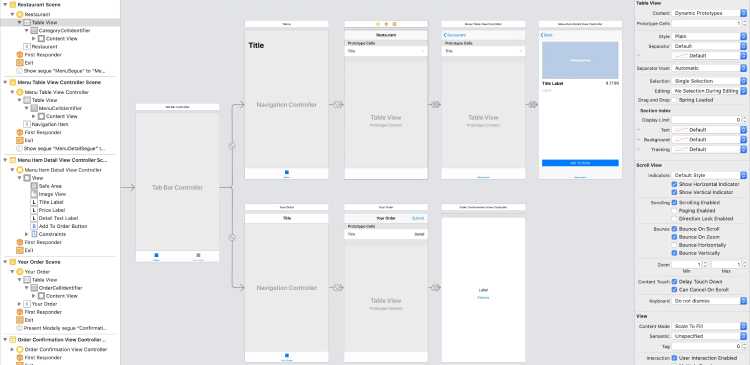
Conclusion
In conclusion, building an iOS app offers multiple avenues for aspiring developers.
Whether you choose to use iOS app builders, find an iOS developer, or learn iOS development yourself, each approach has its own advantages and considerations. iOS app builders provide a quick and convenient way to create basic apps without coding knowledge.
Hiring an experienced iOS developer offers expertise and tailored solutions for complex projects.
On the other hand, learning iOS app development empowers you with full control over the app creation process and the ability to bring your unique ideas to life.
Regardless of the chosen path, it's essential to have a solid understanding of the iOS ecosystem, design guidelines, app store requirements, and the necessary programming languages and tools.
It's also crucial to consider factors such as budget, project complexity, and timeline when deciding which approach to take.
Ultimately, the key to successful iOS app development lies in thorough planning, continuous learning, and staying up to date with the latest advancements in the iOS development community.
Whether you're a beginner exploring the possibilities or an established developer looking to expand your skill set, the world of iOS app development holds endless opportunities to create innovative and engaging experiences for millions of users worldwide.
iOS App Development - FAQs
How much does it cost to develop an iOS app?
The cost to build an iOS app can vary greatly depending on several factors such as complexity, features, design, development time, and location of the development team.
Generally, the cost of building iOS app can range from $10,000 to $50,000, while more complex apps with advanced features can cost upwards of $100,000 or more.
However, it is important to note that these are just estimates and the actual cost of developing an iOS app can vary depending on the specific requirements of the project.
It is best to discuss your project with a reputable iOS app development company like ours to get a more accurate estimate based on your specific needs.
How long does it take to develop an iOS app?
The time it takes to build an iOS app can vary depending on the complexity and features of the app. Generally, the developing iOS app with basic functionality can take around 3-4 months.
However, more complex apps with advanced features can take up to 9-12 months or more to develop.
It's important to note that the development time can also be affected by factors such as the size of the development team, the technology stack used, and the level of testing and quality assurance required.
Is iOS development harder than Android development?
The difficulty level of developing iOS apps compared to Android development is subjective and can vary based on individual perspectives and prior experience.
Both platforms have their own unique complexities and challenges. Here are a few factors to consider:
- Learning curve: iOS apps development typically requires learning the Swift programming language and understanding the Apple ecosystem, including iOS frameworks and guidelines. Android development, on the other hand, involves learning Java or Kotlin and familiarizing oneself with the Android SDK. The learning curves for both platforms can be steep for beginners, but it ultimately depends on the individual's programming background and preferences.
- Fragmentation: Android has a wider range of devices with different screen sizes, resolutions, and hardware specifications, which can introduce fragmentation challenges during development and testing. iOS, on the other hand, has a more controlled hardware ecosystem, resulting in a more consistent user experience across devices.
- Design guidelines: Apple's strict design guidelines for iOS apps can make it easier for developers to create visually cohesive and intuitive user interfaces. Android provides more design flexibility, allowing developers to adapt their apps to different devices and customization options.
- Market considerations: The market share and user demographics of iOS and Android also play a role. Depending on your target audience and business objectives, one platform may be more suitable than the other.
Ultimately, the perceived difficulty of iOS development versus Android development depends on factors such as prior programming experience, personal preferences, project requirements, and the specific features and functionalities being implemented.
It's essential to evaluate these factors and choose the platform that aligns best with your goals and resources.
Relevant Articles: